IONOS Email Hosting for Android Phones
-
Eddie.Bingham Verified
- Staff Member

- Posts: 10
- Joined: Mon Oct 31, 2022 8:43 pm
- Location: Boston, Lincolnshire
- Gender:
- Contact:
IONOS Email Hosting for Android Phones
! | The following steps were created using a device with Android 10. The designations of the individual menu items may vary slightly for devices from other manufacturers. If you need help please contact our support team. |
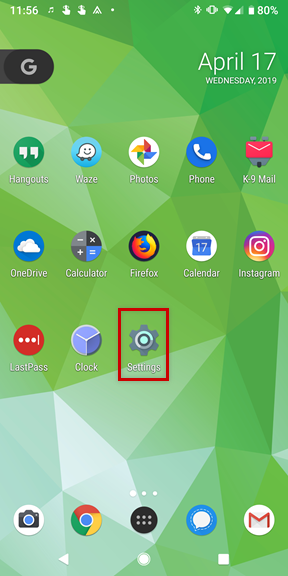
Tap Accounts:
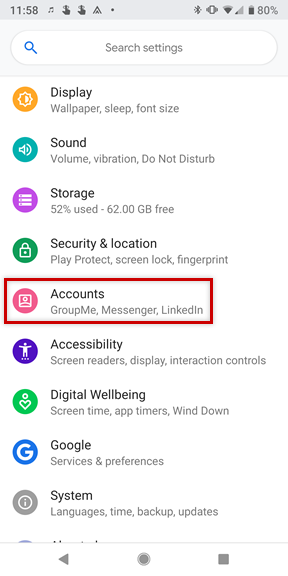
Scroll to the bottom, and click: Add Account/b]
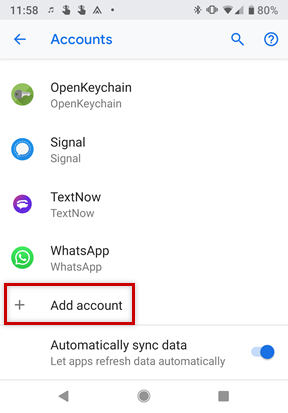
Select Personal IMAP
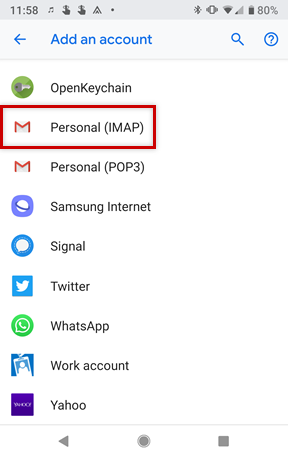
Enter your email address
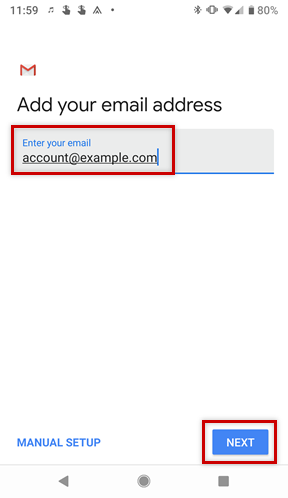
Enter your email password
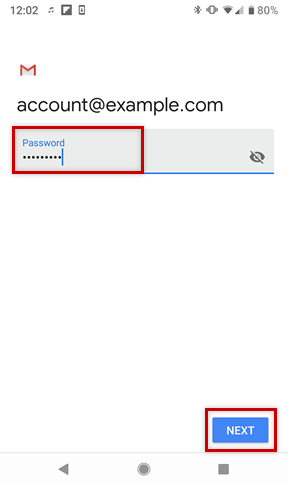
Enter: imap.ionos.co.uk into the server field
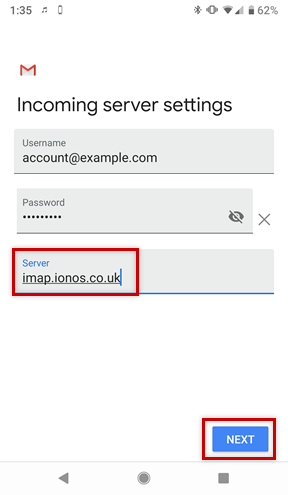
Enter smtp.ionos.co.uk into the SMTP server settings
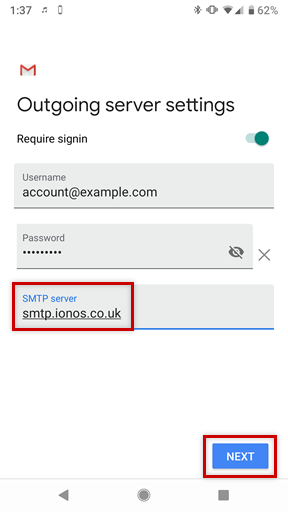
Choose your account options
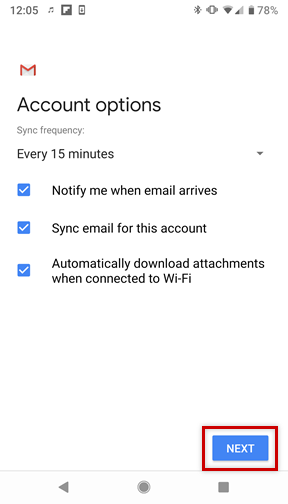
If you would like, you can change the default Account Name, which helps you differentiate this account from other email accounts on your device, or Your Name, which is displayed on messages you send. Finally, tap Next to complete the setup process.
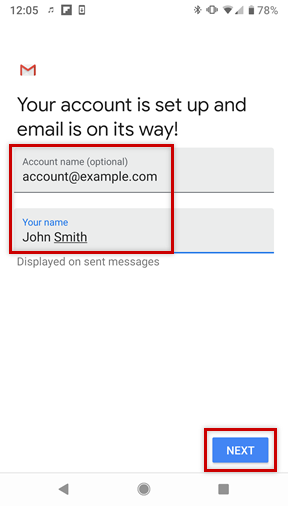
! | Please Note If you choose to perform a manual setup or would like to use a POP3 account instead, you can find the necessary settings below. |
Incoming Email Server
SETTING FOR IMAP FOR POP
Server imap.ionos.co.uk pop.ionos.co.uk
Security type SSL SSL
Port 993 995
Outgoing Email Server
SETTING YOUR INPUT
SMTP server smtp.ionos.co.uk
Security Type TLS (Accept all certificates)
Port 587
Login Requires Checkbox
Username The full email address of your IONOS email account.
Password The password you entered when setting up the IONOS email address.
Kind Regards,
Eddie Bingham BSc. (Hons) Computing and IT

EB IT Support
[email protected] | 01205 627240
For support enquiries please email: [email protected]
Eddie Bingham BSc. (Hons) Computing and IT

EB IT Support
[email protected] | 01205 627240
For support enquiries please email: [email protected]